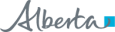Central Patient Attachment Registry (CPAR) Access Administrator
CPAR Access Administrator (CPAR AA) Registration Form
For more information regarding Alberta Netcare access requests, please contact eHealth Services Provider Support at 1-855-643-8649 or Email: eHealthProviderSupport@gov.ab.ca
The CPAR AA Registration form is used to manage the CPAR AA role within the clinic. Complete and submit the CPAR Access Administrator Registration Form to:
- Set up a new CPAR AA.
- Amend an existing CPAR AA, or
- Remove the CPAR AA role.
Click here to access the CPAR AA Registration Form.
If your clinic is AHS IAM enabled, CPAR AA’s can set up Panel Administrators using the on-line system. Click the links below to access AHS IAM Quick References and eDemos.
- AHS IAM Quick References for CPAR Access Administrators
- AHS IAM eDemos/Videos (coming soon)
CPAR Panel Request Form
A CPAR Panel Request form is used to create or change the panel setup in CPAR, for panel submission purposes. Complete and submit a Panel Request form in the following situations:
- Create a new panel is being set up for CPAR submissions for the first time
- Amend an existing Panel, or:
- Terminate a Panel (where the panel is no longer being managed by the clinic, or the medical practice is closing down)
Click here to access the CPAR Panel Request Form
CPAR Panel Administrator (CPAR PA) Registration Form
A CPAR PA Registration form is used to register Panel Administrators who are granted access to authorized panels in the CPAR application and access reports for panel data submissions.
- Create a new CPAR PA account.
- Amend an existing PA account (e.g. add/remove panel assignments to an existing CPAR PA account, or:
- Terminate a CPAR PA account the panel is no longer being managed by the clinic, or the medical practice is closing down.
Click here to access the CPAR Panel Administrator Registration Form.
Click here to access Quick References for CPAR Users.