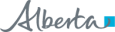Learn by Role
There are three major ANP User Roles with related levels that have differing access permissions:
- Administration: Admin 1 to Admin 6
- Clinical: Clinical 1 to 5 and Clinical 7 to 12
- Pharmacy: Pharmacy 2, Pharmacy 4 & 5
Certain User Roles are restricted to specific professions. For example: Pharmacy 2 is only available to pharmacists. Some of the User Roles listed below have examples of common professions that the user with that access would have in Alberta Netcare Portal. User Role assignment must adhere to the Health Information Act (HIA), Information Exchange Protocol (IEP) rules, and be based on the job the user is doing for the custodian.

How to Locate Your ANP User Role
Your Alberta Netcare Portal (ANP) User Role defines your permission level. If you don't know your User Role:
- Log in to Alberta Netcare Portal.
- In the Menu Bar, located on the left side of the screen, click Common, and then click My Details.
- Look in the Roles I perform section in the upper left corner to identify your ANP User Role.