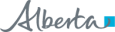Citrix Upgrade
Immediate Action required for Community / Remote Users (Outside AHS)
Please upgrade your Operating System, Citrix Receiver, and Internet Browser to ensure the minimum requirements are met in order to access to Alberta Netcare Portal (https://access.albertanetcare.ca)
- After July 7th, 2016 computer that are not updated with the required software (see below list) will be unable to connect to Alberta Netcare Portal (ANP).
- Currently, most systems should have a warning message that detected the current outdated Citrix version on their PC. The Citrix Receiver detection is enabled until the week of July 11, 2016. Click here to learn how to install the Citrix Receiver via the Detection mechanism.
- For guide on install a new Citrix Receiver, go to Citrix Website to install the latest version of the Citrix Receiver. Once it's installed, add the ANP as a "Trusted Sites" or Click here to access the instruction to download and install the Citrix Receiver.
- Please note, for all non-AHS computers, there is a new Security Certificate (SHA2) in effect and in order for ANP to work, minimum requirements on the Operating System, Citrix Receiver and Browsers need to be in place. These are the minimum requirements:
Minimum Supported Operating System
- Android: 2.3+
SHA2 Minimum Supported Citrix Receiver Versions:
- Citrix Receiver for Android: 3.5+
SHA2 Minimum Supported Internet Browsers:
-
Internet Explorer: 6+
-
Google Chrome: 26+
-
Firefox: 1.5+
- Safari: 3+
- For additional information on how to troubleshoot any of the error messages, click here for the Troubleshooting flow to ensure all the minimum requirements are met.