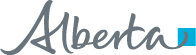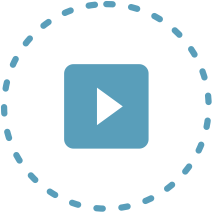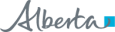Community Providers
Accessing Alberta Netcare from a facility in the community is considered remote access, either through Alberta Netcare Portal (ANP), or directly from your Real Time Integrated (RTI) medical records system.
Alberta Netcare from a community facility is supported through remote access which requires the following:
-
RSA SecurID Token
-
Internet browser (e.g. Microsoft Edge or Firefox)
-
Citrix application (e.g. Citrix Receiver/Workspace)
Your identity is confirmed (authenticated) with a PIN and a token code generated by the RSA SecurID Token.
Citrix Receiver/Workspace App
The latest version of Citrix Receiver/Workspace App is recommended for Alberta Netcare Portal (ANP) access. For steps to download or review your currently installed version, please refer to the Citrix Upgrade FAQ document. For any additional questions, please contact the Provincial Service Desk: at 1-877-931-1638.
RSA SecurID Access Tokens
RSA SecurID access tokens are a self-contained method for effective user identification used to securely access applications.
There are two options for tokens, the Software (Soft) Token, which is the standard default choice, or Hardware (Hard) Token as an exception.
Tokens are required for access to applications within the Alberta Netcare domain. Your Manager or Netcare Access Administrator (AA) will advise you when a token is needed, and assist you to request a soft or hard SecurID Token.
| RSA SecurID Soft Token: The soft token is a software application available on a mobile devices such as smartphones, and tablets. It will generate a code at regular intervals that can be used along with your access credentials to log in securely to the Alberta Netcare EHR. For access to Alberta Netcare Portal, log in to Citrix using your SecurID username and passcode. The token passcode is a 8-digit number generated by the SecurID app on your mobile device. | 
|
Refer to the RSA SecurID Soft Token Prerequisites to confirm your phone meets the technical requirements.
Need help activating your soft token?
-
Click here to view a Quick Reference with the step by step instructions to activate the soft token on you mobile device.
-
Watch a 3-minute Step-by-Step VIDEO showing how to download, activate, and use your soft token.