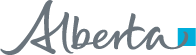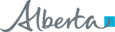RSA SecurID Access Token
Tokens are required for access to applications within the Alberta Netcare domain. Your manager or Alberta Netcare Access Administrator (AA) will inform you when a token is needed and assist you in requesting one.
RSA SecurID soft token
The soft token is a software application available on mobile devices such as smart phones and tablets. It generates a code at regular intervals that can be used along with your access credentials to securely login to Alberta Netcare.
- Review the Quick Reference on how to activate soft token for a mobile device
- Review the eDemo on how to activate soft token for a mobile device
RSA SecurID hard access token
The hard token is a self-contained device that uses an algorithm and a unique identifier for secure login authentication to Alberta Netcare. For access to Alberta Netcare applications, login to Citrix with your username and 10+ digit token code – which is your user-selected PIN followed by the six-digit code that is generated by the hard token. Your remote token has an expiry date on the back.
Establishing a PIN the first time you login
2. Enter the username provided to you and the randomly generated 6-digits on the token display.
3. You will be directed to another screen to create a personalized 4 to 10-digit PIN.
4. Enter the PIN you want to use and click “Submit.”
5. Re-enter the new PIN and click “Submit.”
6. Enter your passcode (your newly created PIN followed by the 6-digits on your token)
7. Click “Submit.”
Note: If a replacement token is received, your PIN will stay the same
Tokens are issued to the individual, not the facility
Login with your token at least once every 6 months for it to remain active.
If a token becomes disabled, you will need to request a re-activation; contact your Netcare AA to begin this process
| If you have questions, please contact the eHealth Netcare Support Services team at 1-855-643-8649 or eHealthSupport@cgi.com, or visit our Contact Us page to see a list of all Service Desks. |