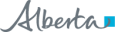Before you begin, the following must be received from your Site Representative / Authorized Approver / Manager :
-
AVBS/AHS IAM user credentials (username and temporary password)
-
RSA SecurID token (soft token on your phone or FOB hardware token)
*New AVBS users Log into AHS IAM to change/create a new password. |
|
|
*Returning AVBS users Log into the AVBS with your updated password.
|

|
Watch this video on How to Log into the AVBS for the First Time |
Supporting Links
- Click here to learn how to change/reset your password
- Click here to learn how to set up your secret word and security questions
- Click here to visit the AVBS for Site Representatives / Authorized Approvers / Managers webpage

- Community users, please contact the eHealth Services Provider Support at 1-855-643-8649, or eHealthProviderSupport@gov.ab.ca Monday to Friday 8:15 am - 4:30 pm.
- AHS end-users, please contact the AHS IT Service Desk for technical assistance with RSA token login, or for other technical support at 1-877-311-4300.