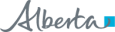Connect Care Provider Portal (CCPP) via Alberta Netcare Portal (ANP)
Access to the CCPP is integrated within the Alberta Netcare Portal (ANP), enabling authorized users to seamlessly transition between systems. To launch the CCPP from within ANP:
Step 1 - CCPP Access Agreement and Epic Addendum
Action: Review, sign, and submit the CCPP Access Agreement and Epic Addendum. Contact eHealth Services at eHealthPrivacy@gov.ab.ca to obtain your personalized CCPP Access Agreement and Epic Addendum.
Note: Due to licensing and contractual restrictions, this agreement is not available for direct download.
Step 2 - AHS CCPP Privacy Security Self-Assessment and Certification
Action: Complete the Privacy & Security Self-Assessment and keep a copy for your records.
Step 3 - PIA Endorsement Letter
Action: Obtain the signed PIA Endorsement Letter and submit it as part of your onboarding.
- Connect Care PIA Summary
- ANP and CCPP via ANP PIA Endorsement Letter
- PIA Amendment 622 CCPP via ANP
- ANP addendum 9, Appendix1- 3b, AHS Letter of Endorsement
- PIA 2848 CCPP via ANP Appendices
Step 4 - CCPP - Auditing Process FAQ
Action: Review auditing responsibilities and ensure ongoing compliance.
Step 5 – Access Request via AHS IAM & Training
Action: Submit access requests through AHS IAM and complete required training
- Alberta Netcare Permission Matrix v6.5
- Alberta Netcare Permission Matrix Guide v6.5
- AHS IAM Quick Reference - Manage CCPP via ANP Access
Step 6 - Completion of CCPP Training via AHS MyLearning Link
Users must complete required training modules via the AHS MyLearning platform to understand system use and privacy requirements.
Action: Complete all assigned CCPP training modules via MyLearning.
Step 7 – Email Notification to User and Netcare Authorized Approver upon Training Completion
Action: Monitor email notifications to confirm training status.
Step 8 – User Login to ANP and Access to CCPP Tab
Action: Log in to ANP and verify access to the CCPP tab.
Contact Information
Document Submission
eHealthPrivacy@gov.ab.ca
CCPP via ANP Onboarding and General InquiriesSupport
eHealth Services Provider Support
1-855-643-8649
eHealthProviderSupport@gov.ab.ca
8:15 a.m. - 4:30 p.m. Monday - Friday
Technical Issues Related to Connect Care or CCPP Access
AHS IT Service Desk
1-877-311-4300
24/7