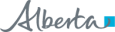CPAR Forms and Guides
CPAR Authorized Approver Forms and Guides |
NOTE: ‘Authorized Approvers’ may also be referred to as ‘Access Administrators’ depending on the application or context.
The CPAR Authorized Approver has two primary responsibilities:
1. Submit requests to create, amend or terminate panel setup in CPAR, as authorized by primary provider(s) in the clinic
2. Manage user access to authorized provider panels and associated reports within CPAR and/or manage user access to Program roster information and associated reports.
DO NOT USE the CPAR Authorized Approver form for Netcare Authorized Approver requests. For more information regarding Alberta Netcare access requests, please contact eHealth Services Provider Support at 1-855-643-8649 or Email: eHealthProviderSupport@gov.ab.ca
|
CPAR Authorized Approver Registration Form Complete and submit the form to set up a new CPAR AA, amend an existing CPAR AA, or remove the CPAR AA role. |
CPAR Authorized Approver Guide The Guide provides CPAR AAs with an outline of their role and responsibilities as well as provide the information required to complete tasks associated with this role. |

CPAR Panel Request Form
A CPAR Panel Request form is used to create or change the panel setup in CPAR, for panel submission purposes.
For a new provider or new clinic sign-up, the Panel Request form(s) should be submitted together with the CPAR Access Administrator form(s) for faster processing.
 |
This form is used to create or change the panel setup in CPAR, for panel submission purposes.
|

CPAR Panel Administrator Form and Guide
Each panel will have an associated Panel Administrator (PA) chosen as part of the CPAR registration process. One individual can be a Panel Administrator for multiple panels, (e.g. a clinic with several panels can appoint the same person to be Panel Administrator of all the panels) or each panel can have a different Panel Administrator.
|
CPAR Panel Administrator Registration Form The CPAR Access Administrator completes and submits this form to set up a new, amend or remove an existing CPAR PA role. |
CPAR Panel Administrator Guide The Guide describes how a CPAR PA finds and maintains panels and attachments in the Central Patient Attachment Registry. |