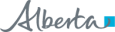CII/CPAR Participation Forms Family Practitioners- Governance Structure
|
>> Our website has changed. Please click HERE to be redirected. << |
The following steps outline the order in which forms should be completed for maximum efficiency.
STEP 1: Review CII PIA Summary and Complete PIA Endorsement Letter
As you have indicated that there is a Primary Custodian at your clinic, have them sign the CII PIA Endorsement Letter, which acknowledges that your clinic has asked the EMR vendor to modify your system to share data with Alberta Netcare and Alberta Health.
Note: If a custodian is signing on behalf of clinic or group of custodians, the letter should be copied to all who are involved.
Refer to the CII PIA Summary for an overview of the Alberta Health CII Privacy Impact Assessment.
STEP 2: Completion of CPAR Access Administrator Form(s)
Identify your clinics CPAR Access Administrator(s) and Panel Administrator(s). Refer to the CII/CPAR Roles and Responsibilities document for guidance.
Coordinate the completion of the CPAR Access Administrator Registration Form(s). Gather signatures from each authorizing provider on the CPAR Access Administrator (AA) form. If your chosen CPAR AA is also the Panel Administrator, a second CPAR AA is recommended, as the Panel Admin forms cannot be self authorized. The alternate CPAR AA can then sign the Panel Admin Form; otherwise the authorizing provider(s) must sign the Panel Administrator form.
STEP 3: Completion of CPAR Panel Request Form(s)
Coordinate the completion of CPAR Panel Request Form(s). One form per panel is to be completed. The CPAR Access Administrator authorizes and signs the Panel Request forms.
STEP 4: Submission of Completed Forms
Once the above forms are completed and signed, fax the package (PIA Endorsement Letter, CPAR Access Administrator and CPAR Panel Request(s)) to:
eHealth Support Services at 1-844-630-0877
As well, mail the original copy of the PIA Endorsement Letter(s) to:
Ms. Jill Clayton
Information and Privacy Commissioner
Office of the Information and Privacy Commissioner
#410, 9925 109 Street
Edmonton, AB T5K 2J8
STEP 5: Completion of CPAR Panel Administrator Form(s)
Once the panels are set up in CPAR and the CPAR Access Administrator (AA) receives the panel numbers in the Welcome email, proceed with completing and submitting the Panel Administrator(s) User Registration Form(s). These forms must list panel numbers and are to be signed by the CPAR AA. If your chosen CPAR AA is also the Panel Administrator, a second CPAR AA is recommended, as the Panel Admin forms cannot be self authorized. The alternate CPAR AA can then sign the Panel Admin Form; otherwise the authorizing provider(s) must sign the Panel Administrator form.

Related Pages