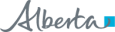Clinical Document Viewer
Clinical Document Viewer: Located to the right of the Clinical Document Tree. By default it displays the Dynamic Patient Summary when the patient is first selected. This default can be reset by changing the "Default CDV" folder in "My Details".. The Dynamic Patient Summary defaults to display the Patient Demographics at the top and the Audit Warning below. This configuration may be changed by selecting alternative windows using the "Configure Layout" button at the bottom of the Clinical Document Viewer screen.
-
Clinical Document Viewer (CDV) Tree: Located along the left side of the screen, listing all results, reports and other clinical documents available for viewing on a patient.
-
Audit Warning: Located in the lower right pane, displays a message indicating that the system is monitored and audited. This pane be configured using CDV configuration.
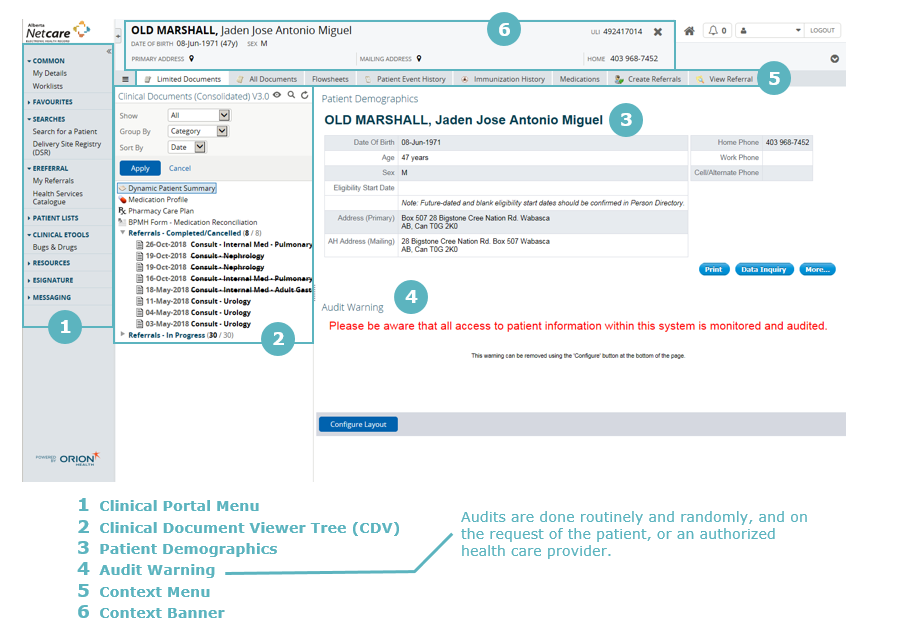
- Quick References:
- User Guide: User Guide