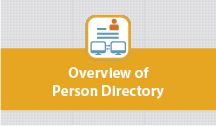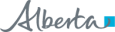Person Directory (PD) eDemos
eDemos provide visual demonstrations on how to complete key tasks in the application. The following eDemos are focused onáPerson Directory (PD)áand it's main components. Hover-over a topic of interest for a brief description and click on the link to open the eDemo.

How to Access PD Using Autoload
Recommended for frequent PD users. Includes instructions on how to configure the Homepage to automatically load PD every time you access the Homepage.
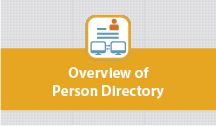
Overview of Person Directory
This video demonstrates how to navigate the learning centre, the purpose of the Person Directory, user name and password and how to contact us for additional support.