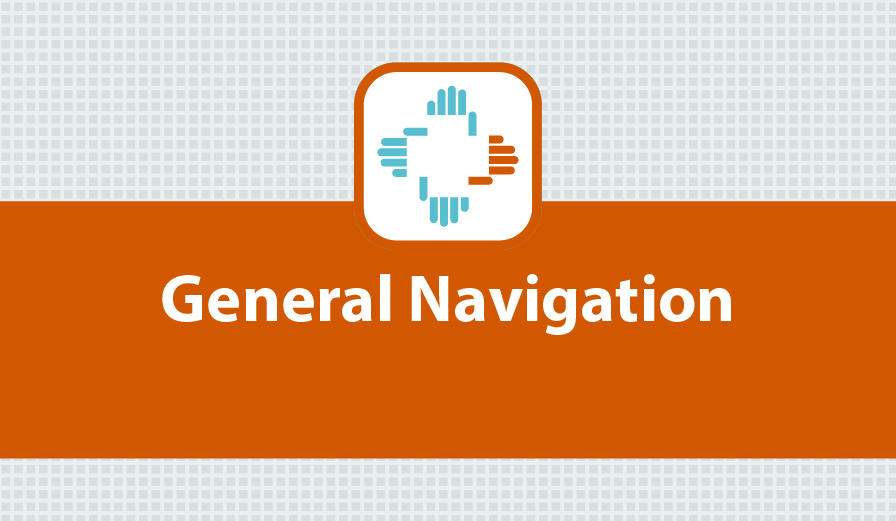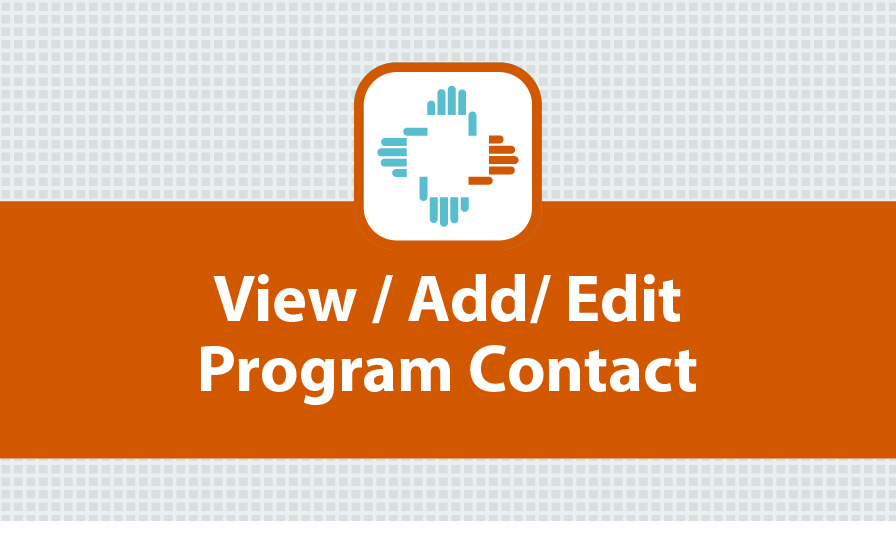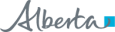Rosters
Central Patient Attachment Registry (CPAR) is a provincial repository that contains the Programís roster, for the purpose of determining the capitation payment element for the ARPís compensation structure. The Roster Administrator is responsible for adding, updating and ending the patient affiliations that compose the Program roster within CPAR.
The CPAR repository is also used for clinics participating in the CII/CPAR initiative to upload and maintain panel attachment
information. The paneling component of the CII/CPAR initiative should not be confused with those clinics accessing the
CPAR repository to maintain program and rostering information through a clinical ARP.
Information for Roster Authorized Approver
|
Forms to manage CPAR Access for participating ARP clinics are available here. |
Refer to the CPAR Roster Administrator Guide for information and instructions |
Support
- For questions related to CPAR forms or forms processing, please contact:
eHealth Services Provider Support (Toll Free): 1-855-643-8649 or eHealthProviderSupport@gov.ab.ca
- Questions from existing clinical ARP or clinics considering clinical ARP participation should be directed to:
Alternative Compensation Delivery Unit Phone: 780-643-1436 or Toll free: 310-0000 before the phone number (in Alberta) or health.arpinfo@gov.ab.ca
The eDemos below provide visual demonstrations on how to complete key tasks in the CPAR application: